During our recent Scoot Flight from Athens to Singapore, we were thinking about what could be done on our 12 hours flight. 12 hours, that’s quite a long time. While we were pondering about this deep question at the Satellite Terminal of the Athens airport (that’s where Scoot planes depart from – no access to airport lounges there), we heard an announcement informing passengers of the ScooTV app to watch movies onboard our Scoot flight.
Now, that’s an idea.
However, after we arrived that the ScooTV website, we realised that download is only available for Apple iOS users.
Sad.
Are we destined for window staring and people watching during our 12 hours Scoot flight from Athens to Singapore?


Fortunately, there was instructions for Android phone users. The strange thing is that Android app can only be downloaded onboard the flight once wifi is available onboard.
To download the ScooTV app onboard your next Scoot Flight, all you have to do is switch on your wifi connection, look for the Scoot Wifi and start your browser. We were a little apprehensive about this set of instructions (why the difference between Android and Apple users?) but set out to try this out for all our 2bearbear readers out there.
And this is what we found…
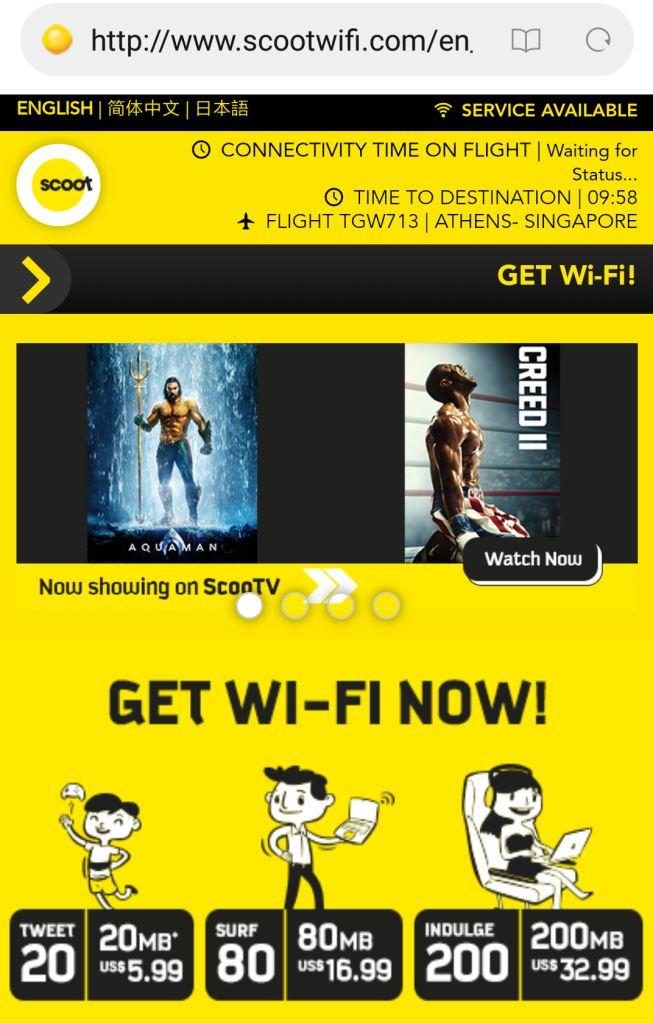
Indeed, the instructions worked! After logging to the in-flight wifi network (usually happens only after the seat belt signs are switched off for the first time), we started our web browser and arrived at the ScooTV website…
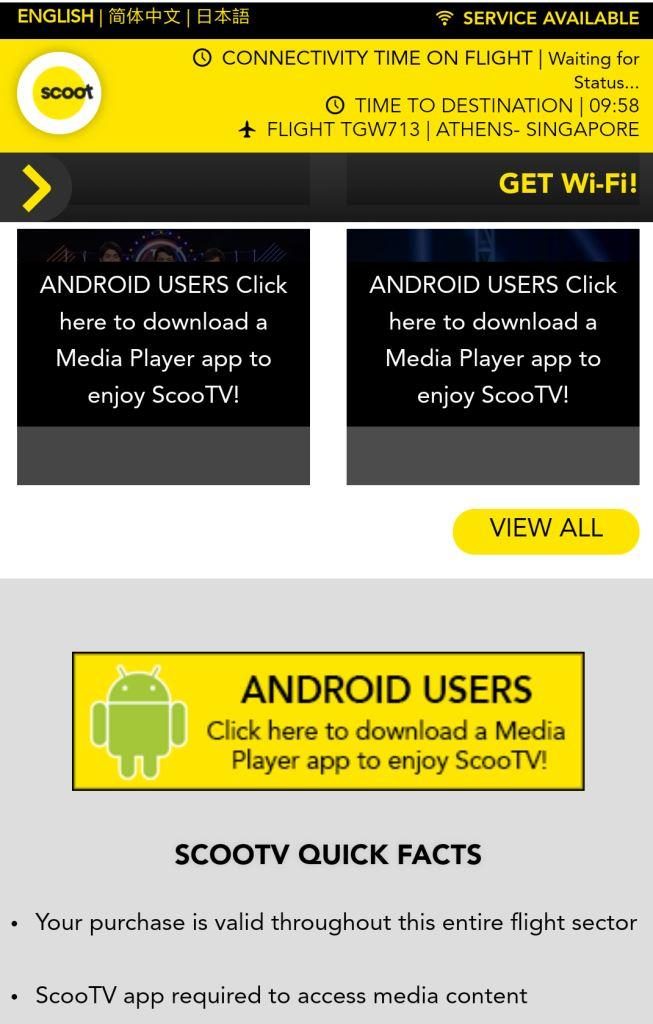
The main website shows a couple of information
Language – You can access the website using English, Chinese or Japanese
Flight Information – Your flight number as well as remaining flight time left
Scoot Wifi Options – The price plans for wifi options aboard your Scoot Flight namely;
Tweet 20 – 20MB @ $5.99 USD
Surf 80 – 80MB @ $16.99 USD
Indulge 200 – 200MB @ $32.99 USD
ScooTV Movies & Shows – An advert of sorts about the available movies now on ScooTV
After clicking on this section of the web page, you’ll arrive at the ScooTV page. But you’ll notice that you will not be able to see what are the movies available. Each of the icon prompts you to download the ScooTV app.
Which we did…
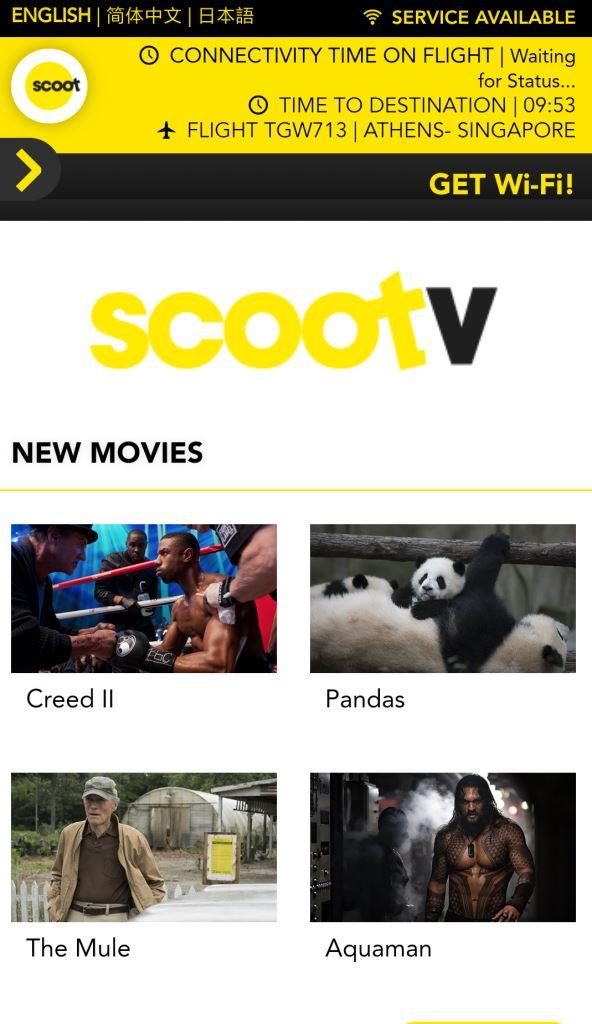
Once download is completed, you’ll need to go to your download folder in your phone and “install” the app manually. Once installation is completed, start your Android ScooTV app and you’ll see the available movies and TV shows available on your Scoot Flight.
Choose your movie and you’ll be directed to a “Buy Now” option where you’ll be able to watch all movies and shows on your Scoot Flight for $11 USD. There, you’ll be redirected to a payment page, key in your credit card details and you’re good to go. Not too bad for an entertainment option onboard a budget flight…
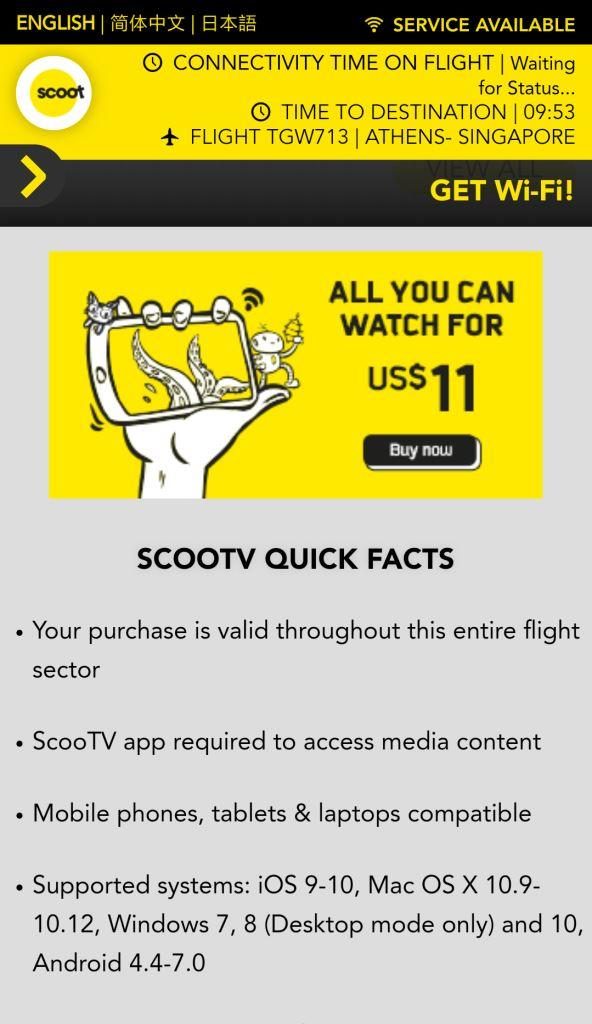
So if you’re thinking about what are your entertainment options for your next Scoot Flight, think ScooTV. If you’re using an Android phone, follow the instructions above and you’ll be able to enjoy in-flight ScooTV entertainment on your Scoot flight.
Oh…remember to bring along your earphones or ear buds!





